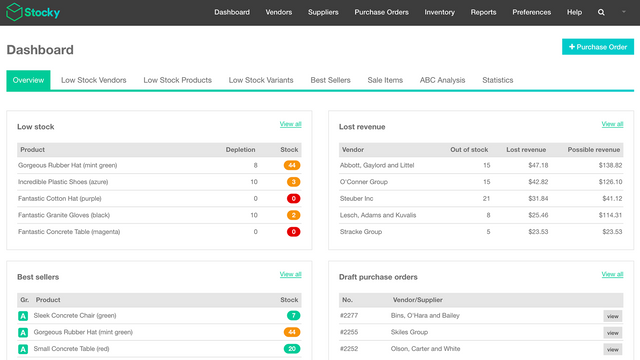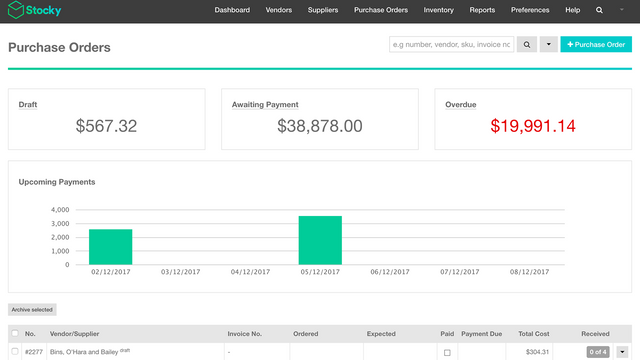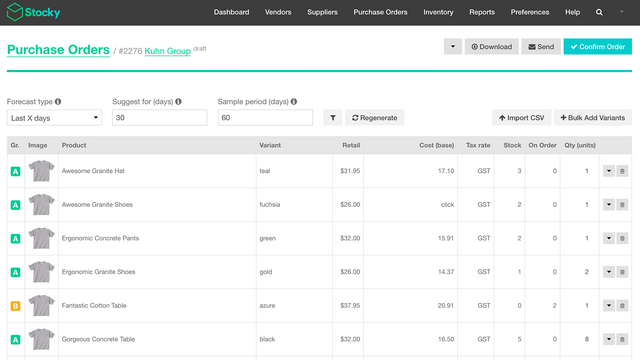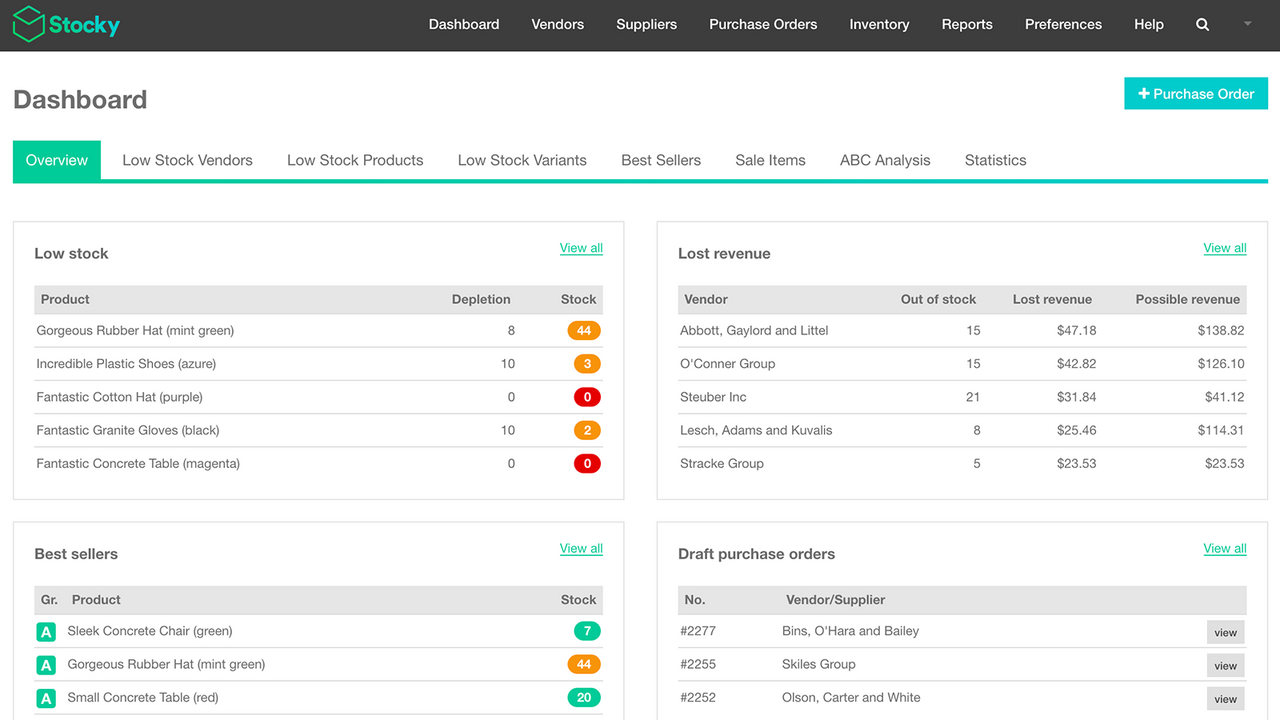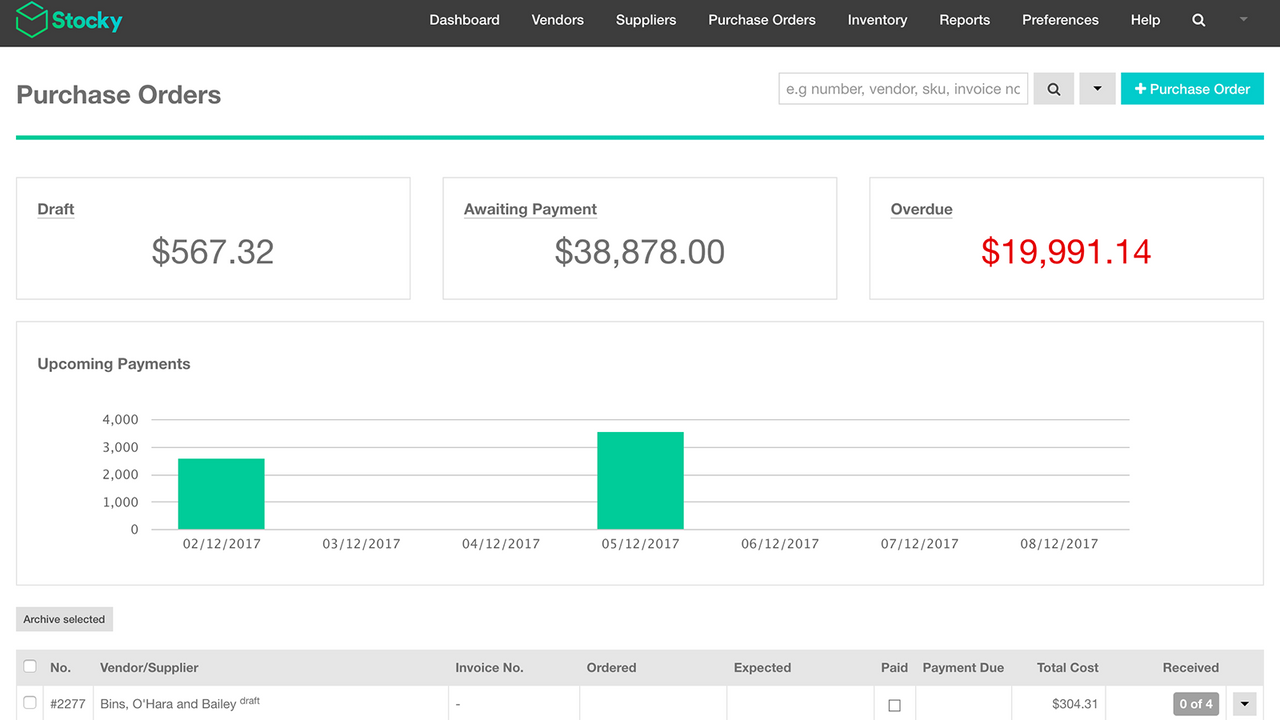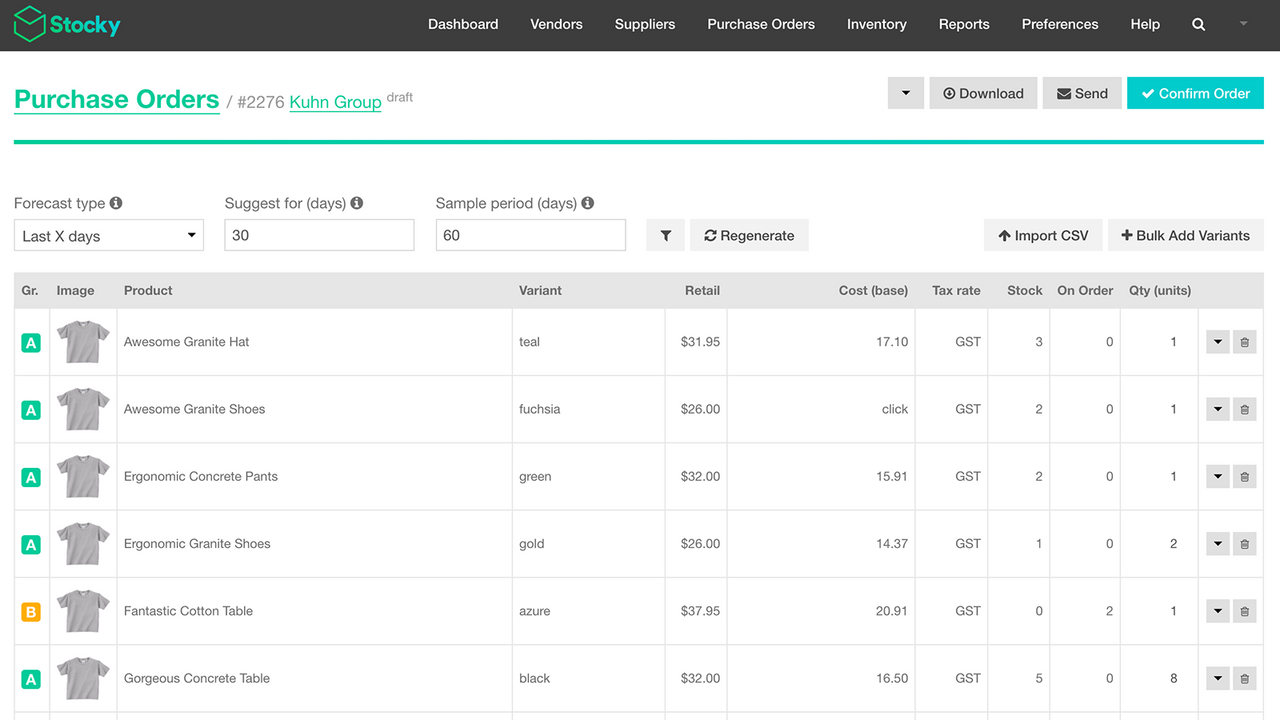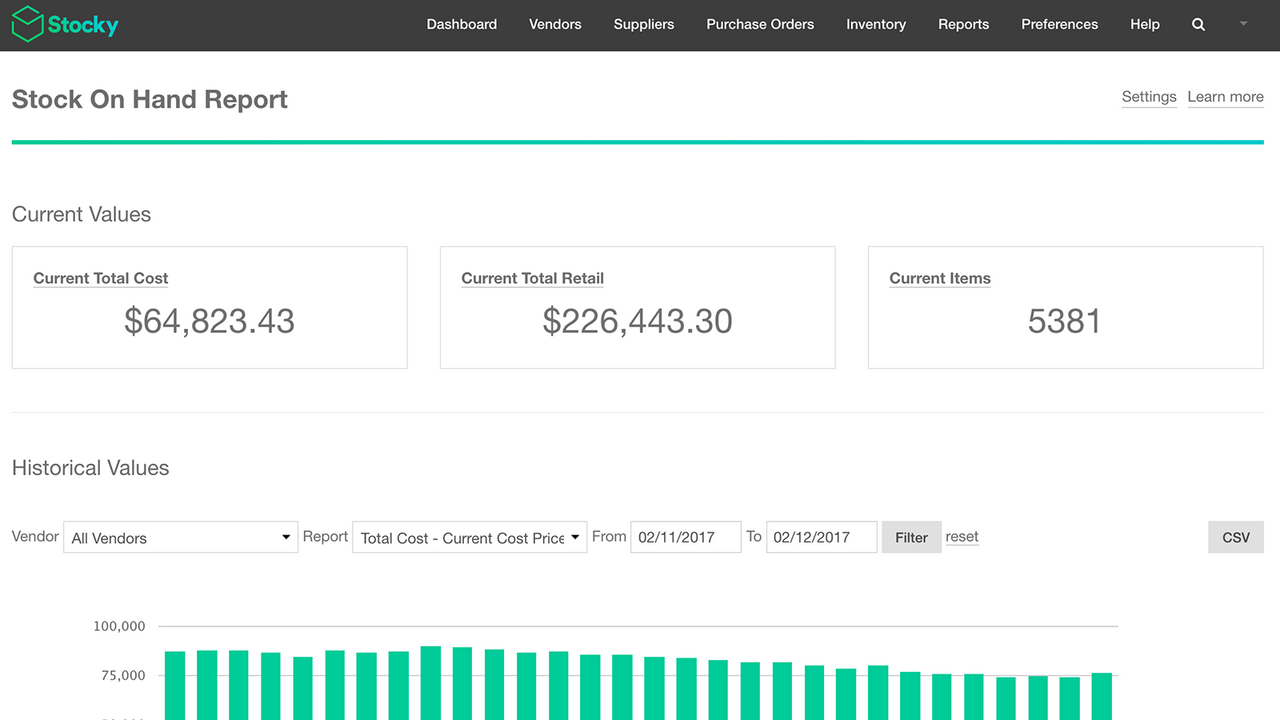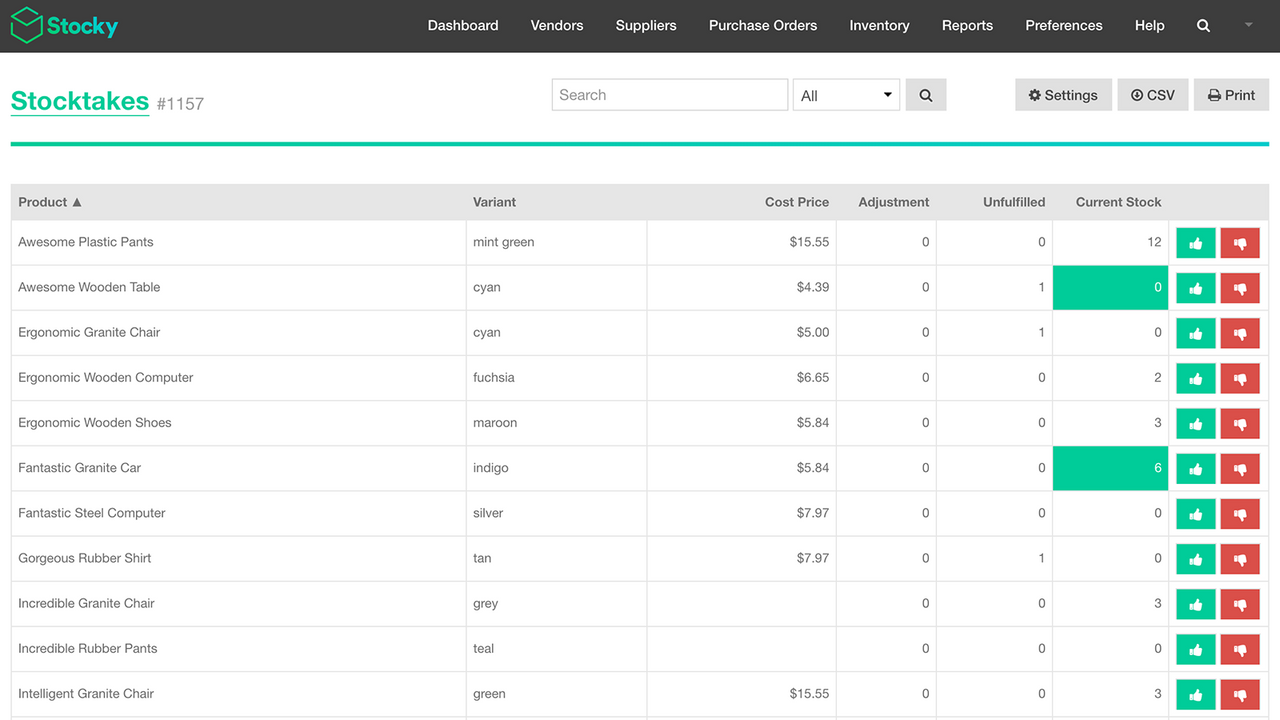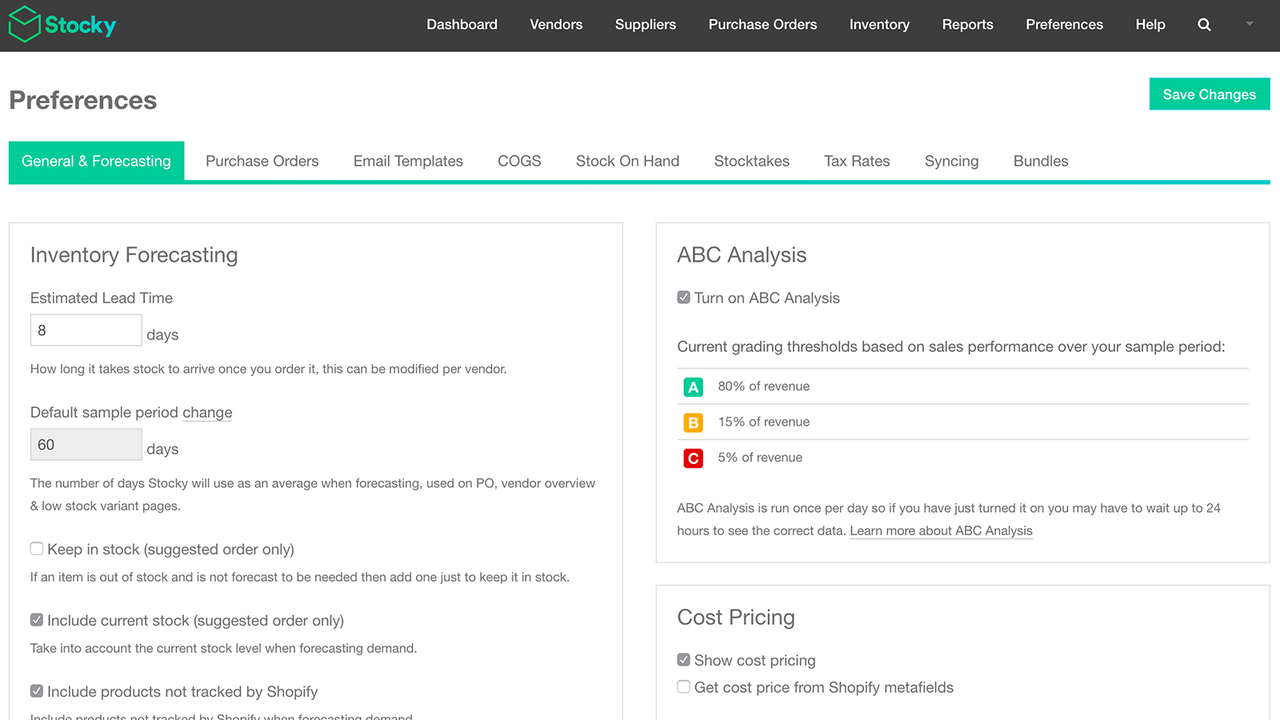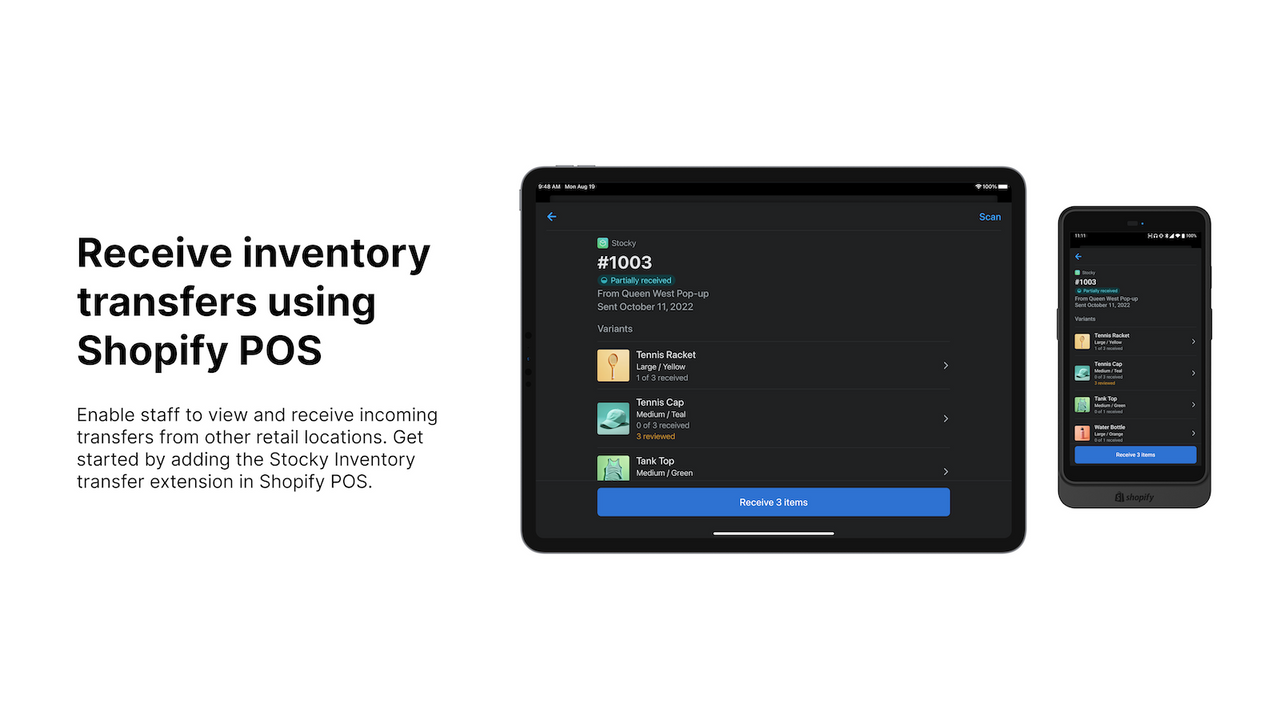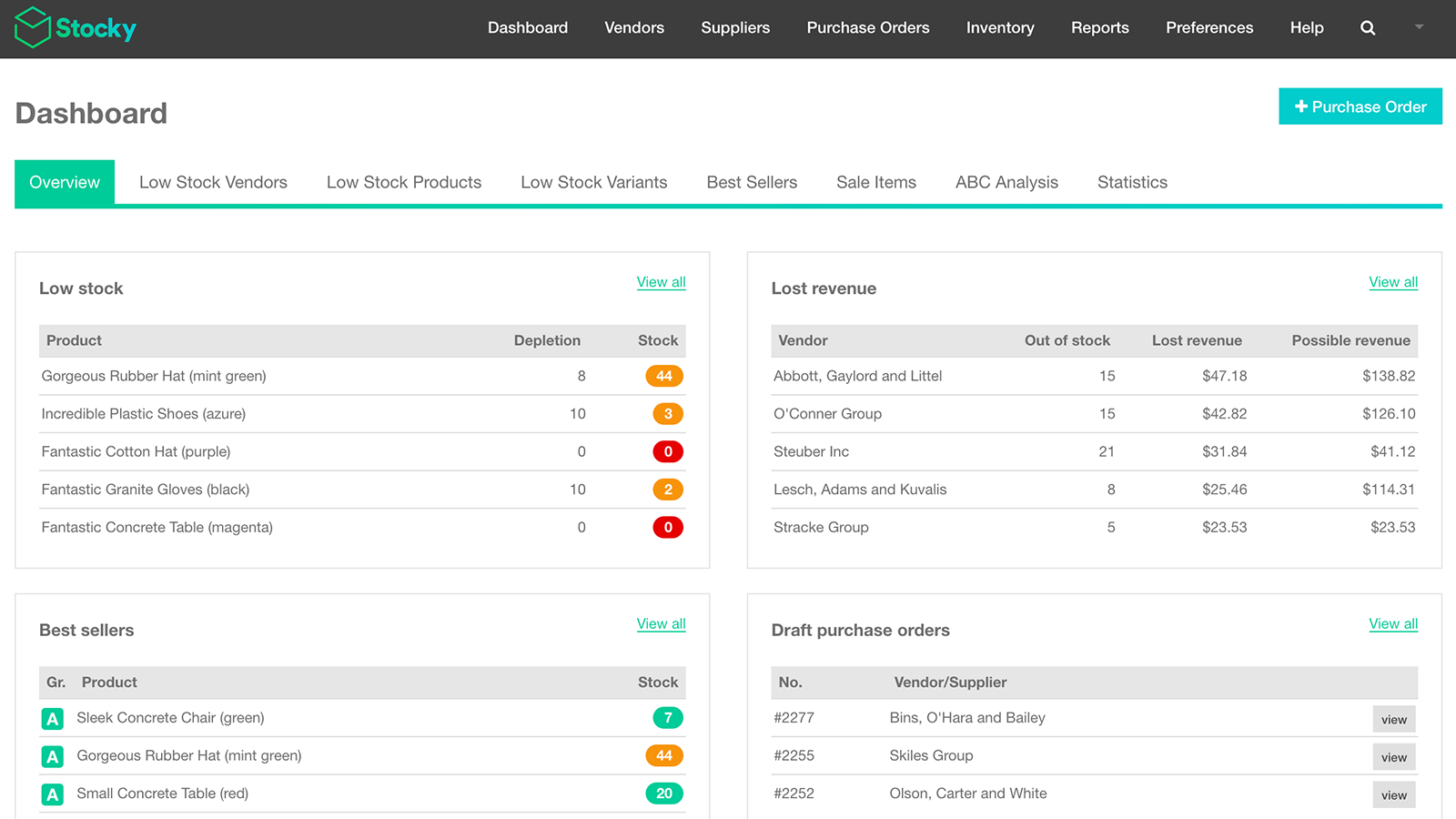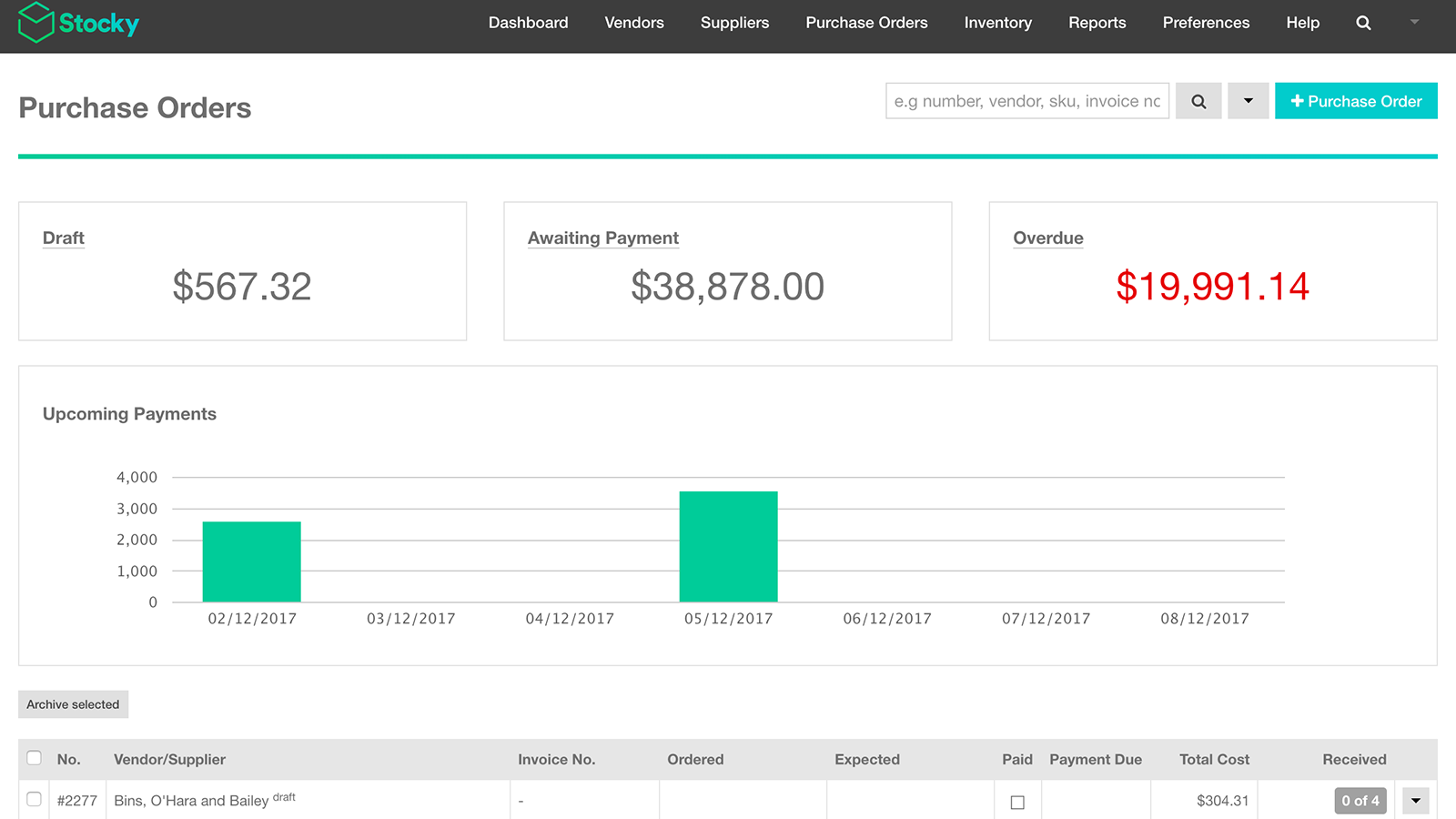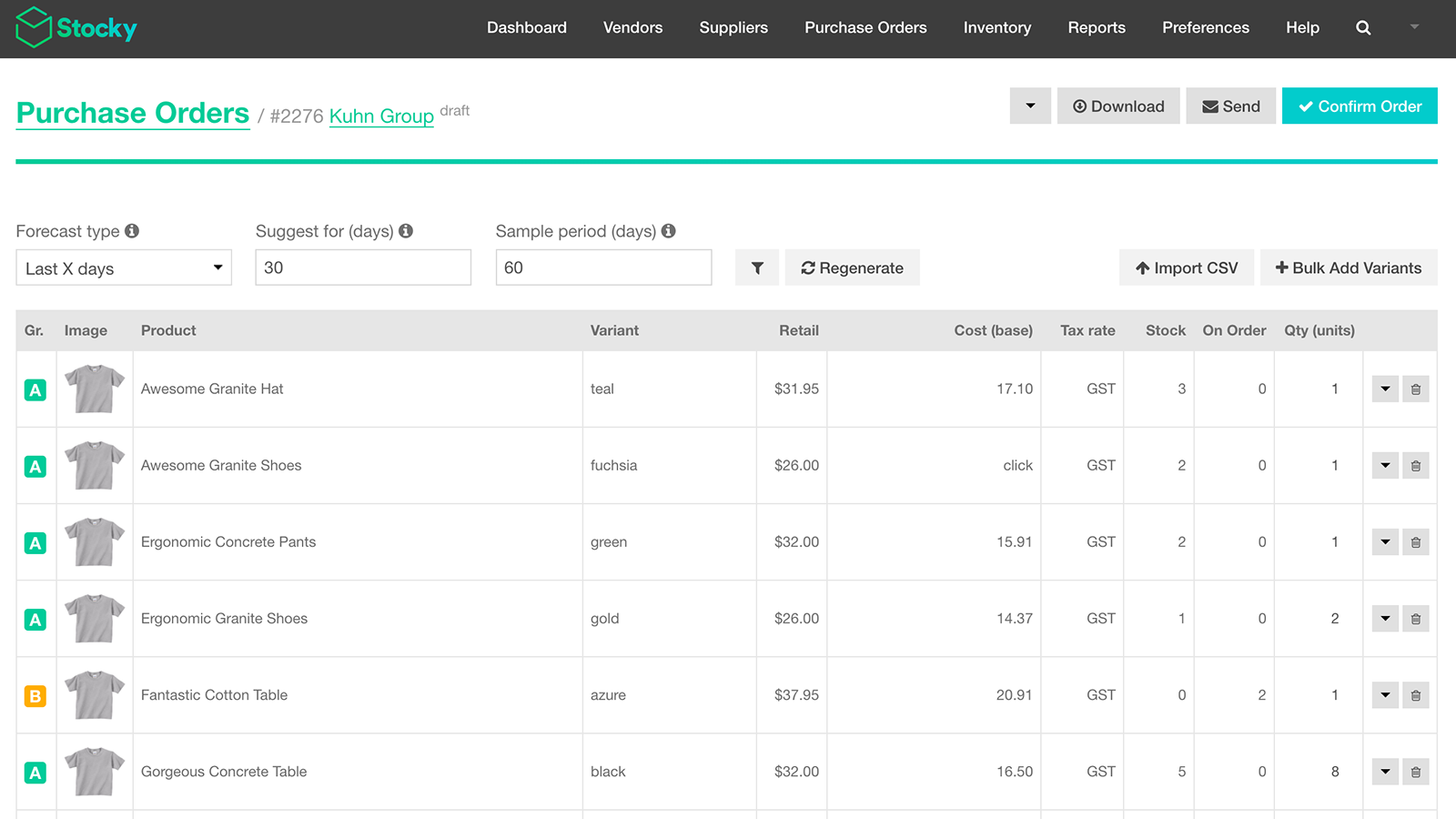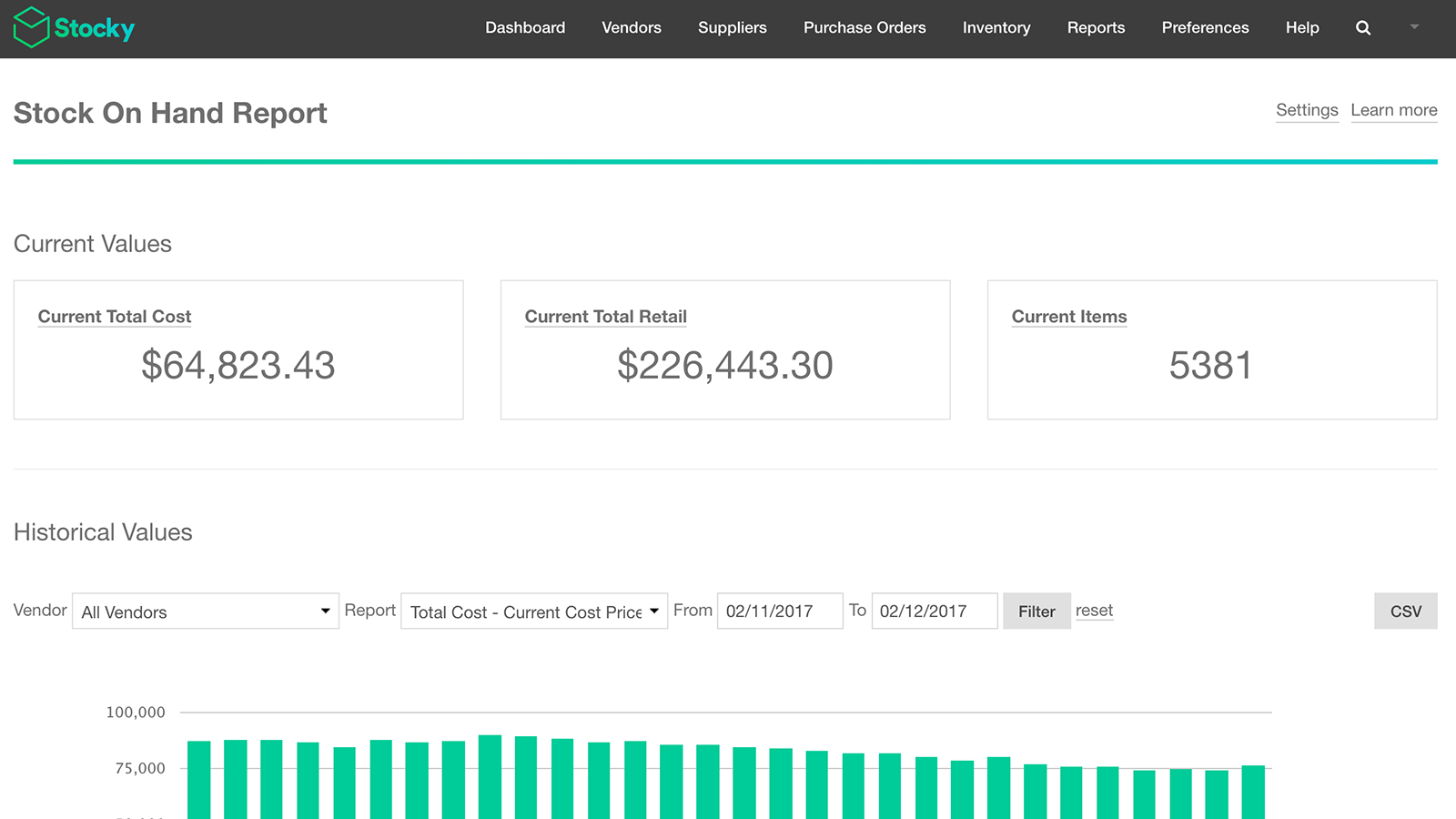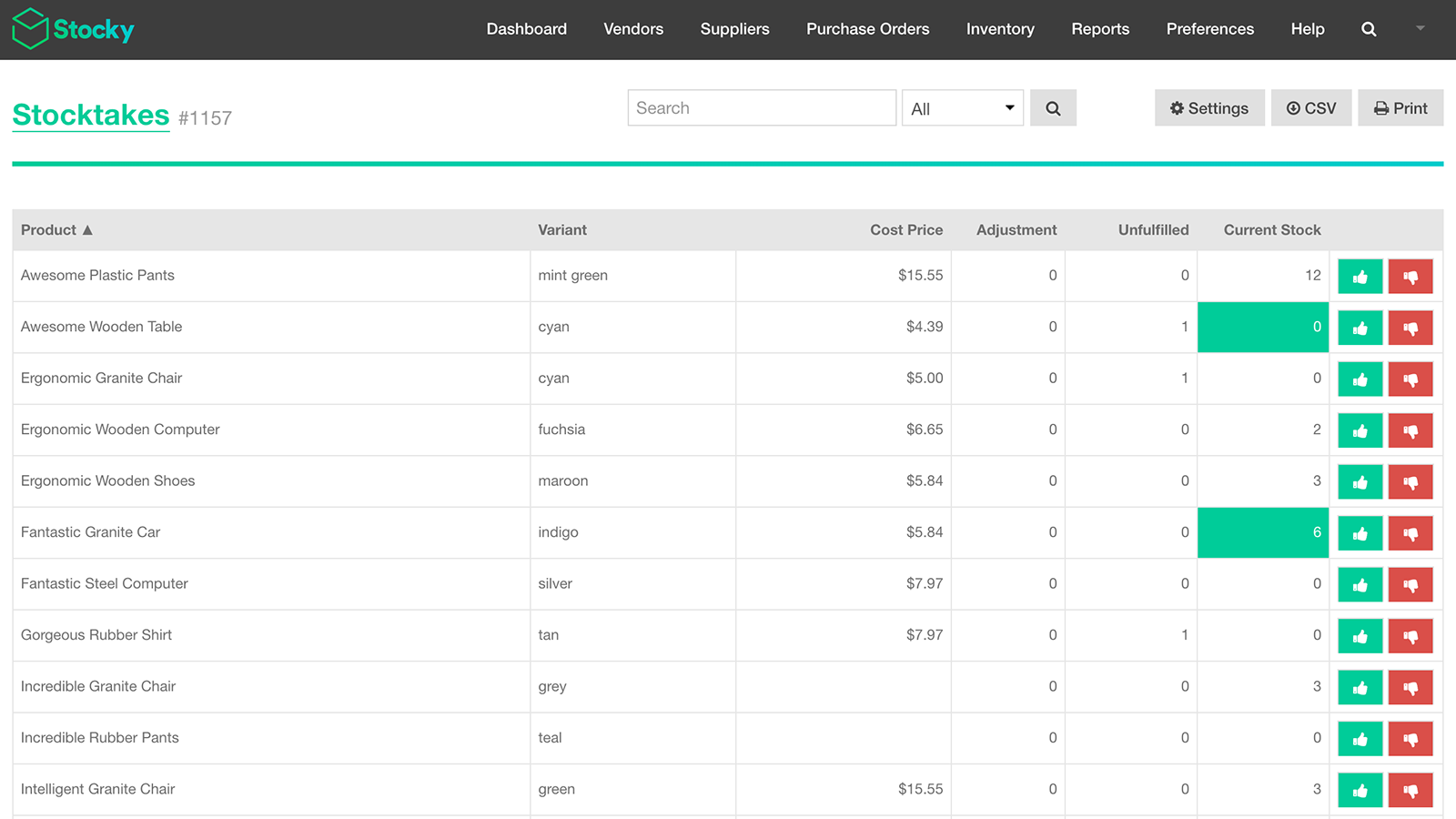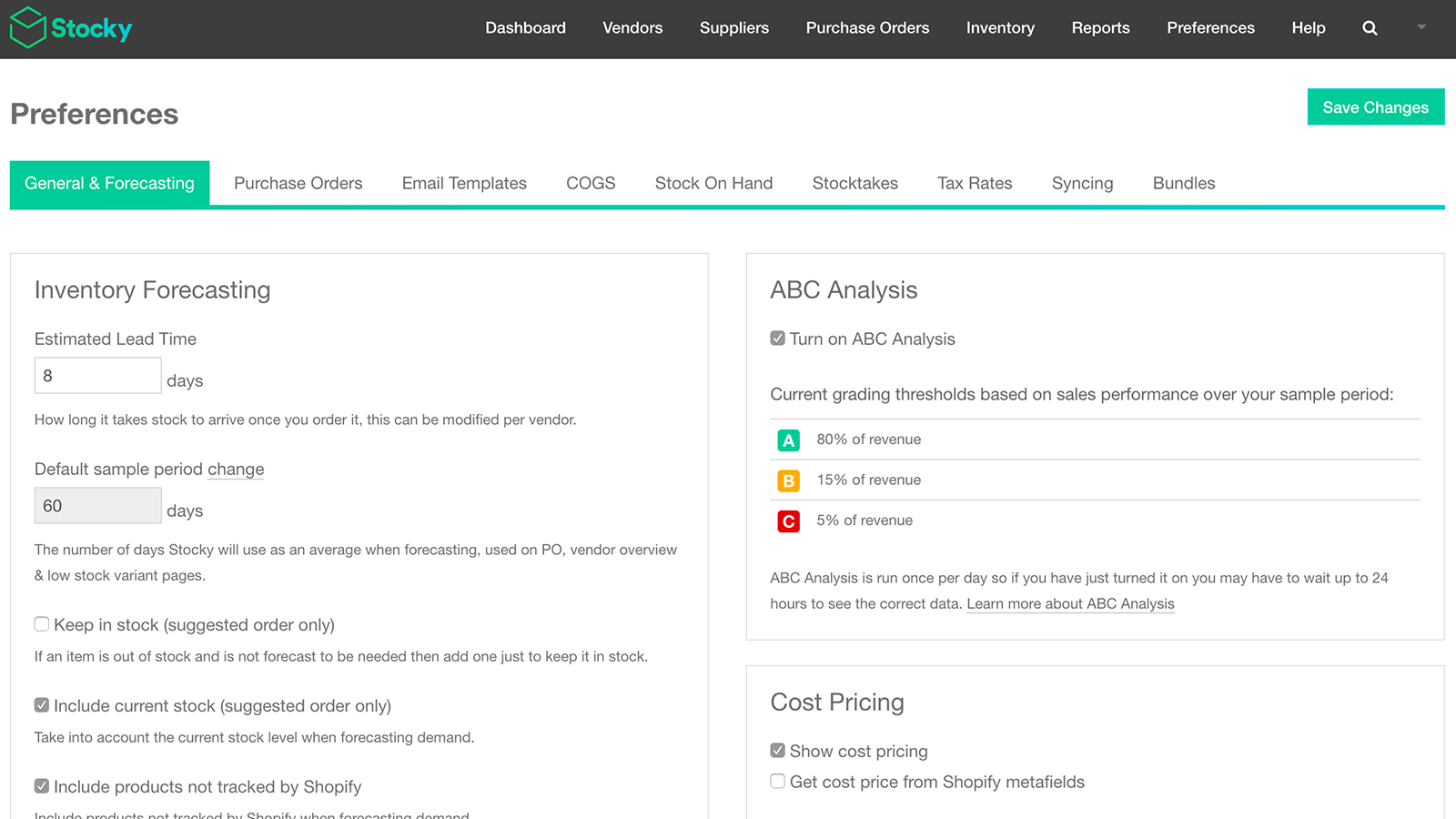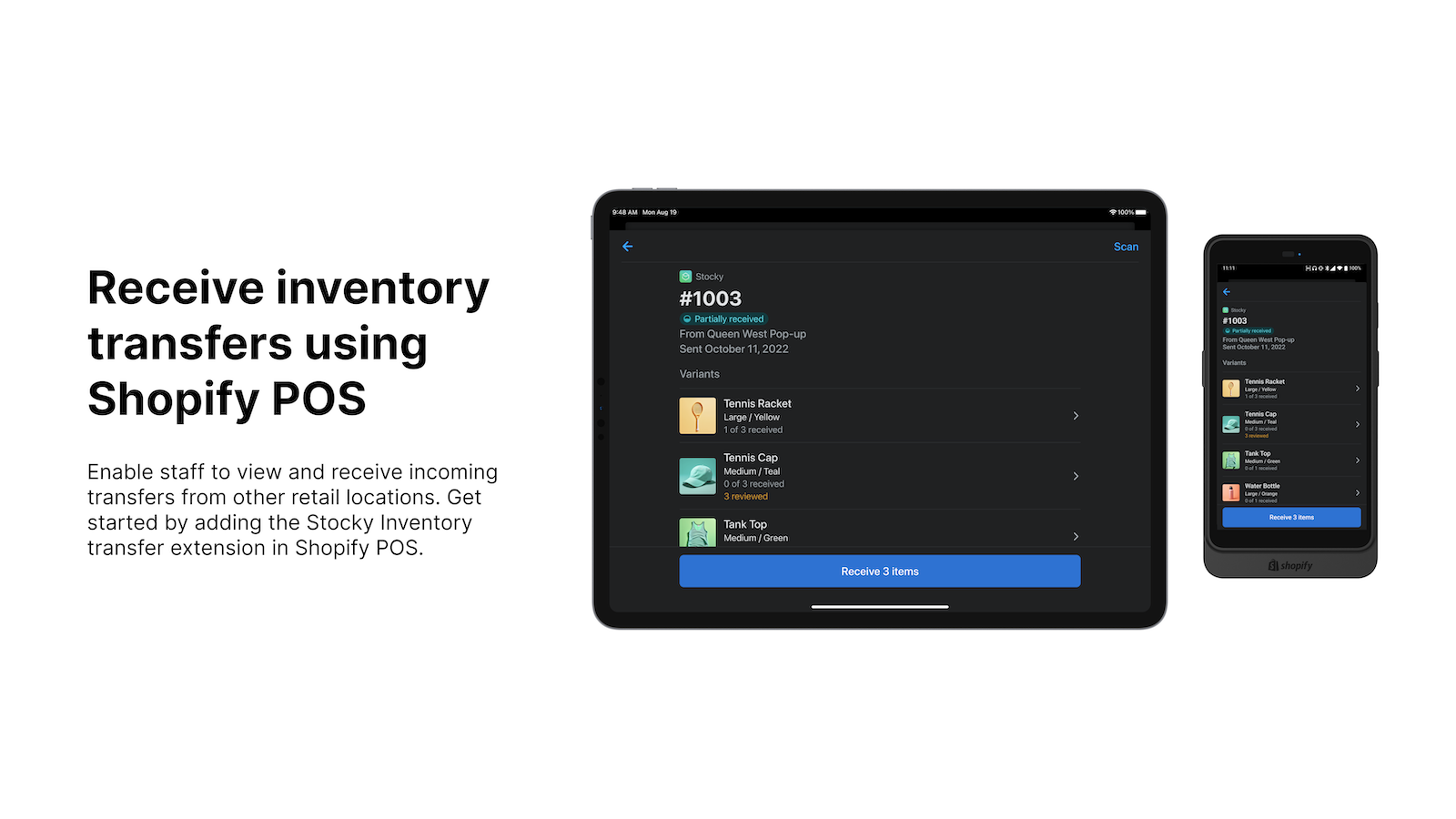Featured images gallery
Inventory Management for Shopify POS Pro
Effective inventory management is a strategic advantage to your brick and mortar retail business. Selling out of in-demand products can be harmful to your sales—but keeping too much inventory on hand can drain your resources. Leverage Stocky by Shopify to optimize your inventory decisions. Spend less time worrying about what products to purchase and more time maximizing your profits with the best product mix for your business, and enable in-store staff with integrated Shopify POS workflows.
- Create and manage purchase orders and communicate with suppliers.
- Conduct stocktakes by counting or scanning stock on hand and make adjustments.
- Use in-depth reporting to make good inventory decisions through stock analytics.
- Review and receive incoming inventory in Shopify POS.
- Use barcode scanning to speed up receiving inventory in Shopify POS.
- Popular with stores like yours
- Based in United States
Languages
English
Works with
Categories
Inventory management
Order management
Notifications and analytics
Pricing
Free
Free to install
Included with Shopify POS Pro subscription
All charges are billed in USD. See all pricing options
Reviews (203)
We have loved this app, but now I cant bring in a new product into the purchase order, it cant find the item. Also, cannot do an inventory adjustment on a new product, cant find the item. I've had a case number over a week now, no solution. My receiving team is in gridlock! It has brought out warehouse receiving to a stop.
Hello there! Thanks for your reply. I'm glad you were enjoying the app prior to your issue. From what you have shared, it looks like the Stocky Developers are currently investigating your situation and are working hard to get a resolution for you. If you feel like you are not getting a response, I would suggest simply replying back to the ticket started asking for an update. Someone on the Shopify team would be happy to let you know the status of the investigation.
All the best,
Michael | Shopify Support
Great potential — completely neglected by Shopify
Stocky has the potential to be a fantastic app, but it’s been completely abandoned. I was told it used to be a 3rd-party app that actually worked well before Shopify took it over — and sadly, they’ve done nothing to improve it. In fact, they’ve even removed some of the original features. If I were the original developer, I’d be heartbroken to see what it’s become.
I’ve tried multiple times to integrate Stocky into my business, but it’s missing some really basic processes that make everyday use painfully slow and inefficient. There’s no way I could ask my team to work with it. I’ve ended up sticking with Google Sheets, which is far clearer, faster, and adaptable to my needs.
Whenever I’ve contacted Shopify support about Stocky, they’ve known absolutely nothing about it. I had to push to reach two people who seemed to understand it slightly better — but even they couldn’t offer any real solutions.
There’s a real gap in the market for what Stocky should be doing, but it seems it’s just not “glamorous" enough for Shopify to care about. A real loss.
I enter a invoice and go to print labels, I get this error message. Had stocky now for a number of years, this has just happened.
error message printing label extensions , the calling thread cannot access this object because of a different thread owns it , bad request.
1. Have reloaded Dymo and the drivers ( shopify tech support helped and was excellent )
2. Have called dymo global and all is working from their end and printing correctly.
3. It has to be a stocky issue?
Any help from stocky Tech department.
Thanks
Kevin Lee
Papanui Cycles Ltd
NZ
Hi there! Thanks for your feedback! I completely understand the need for a quick and easy workflow when printing labels. In regards to your issue, it may help to test if the same issues occur on different browsers and/or after a browser cache/cookies clear. If the problem persists, feel free to reach out to our Support team at help.shopify.com as our Retail team is more than qualified to help with Stocky questions.
All the best,
Mickey | Shopify Support
Support
App support provided by Shopify.
Get supportData access
This app needs access to the following data to work on your store. Learn why in the developer's privacy policy .
View personal data:
Customers, store owner
-
Customers
Name, email address, phone number, physical address, geolocation, IP address, browser and operating system
-
Store owner
Name, email address, phone number, physical address
View and edit store data:
Customers, products, orders
-
View customers
Customer data
-
Edit products
Inventory, products, or collections
-
View orders
All order details
-
Edit other data
Inventory shipments, inventory shipments received items, inventory transfers, or locations
More apps like this


Meets our highest standards for performance, design, and integration. Learn moreOpens in new window

Meets our highest standards for performance, design, and integration. Learn moreOpens in new window